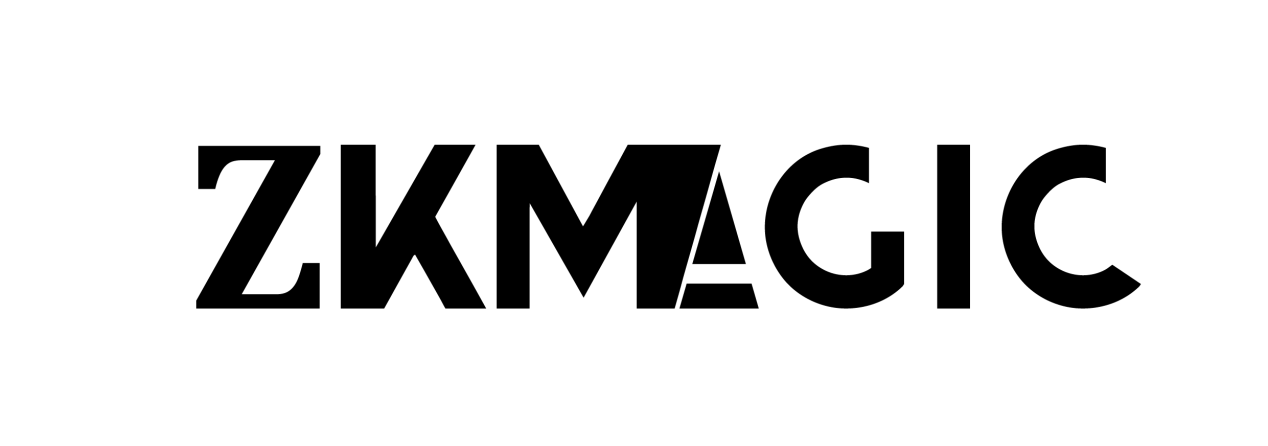When selecting the ideal Windows 10 mini PC for digital signage applications, it’s essential to determine precisely how the machine will be used daily. Based on our experience customizing mini PCs for the advertising industry, this depends on practical requirements. Consider the screen resolution, number of outputs, content type, playback continuity, network architecture, and remote management capabilities. Ultimately, a pragmatic, data-driven selection process will translate these requirements into minimum hardware and software specifications, striking a balance between performance, reliability, and total cost of ownership.
Thus, approaching a Windows 10 mini PC as a system design problem requires defining the workload and translating it into CPU/GPU, RAM, storage, and I/O requirements. Then, review the vendor’s reliability, thermal design, and remote management capabilities.
CPU, GPU, and Workload Mapping for Windows 10 Mini PC
Performance is fundamental to a successful digital signage deployment. When selecting a Windows 10 mini PC, first match your content workload with your actual processing needs.
For simple 1080p image/video looping or HTML5 slideshows, a low-power Celeron/Pentium or Intel Atom platform, 4GB of RAM, and SSD storage are recommended as the minimum configuration. These systems have minimal CPU usage and require light GPU acceleration. For single-channel 4K video playback at 30-60 fps, the minimum configuration is an Intel Core i3/i5 with Intel UHD Graphics or Iris Xe graphics, 8GB of RAM, and an NVMe SSD. Multiple independent displays or synchronized display walls require a higher CPU and GPU, as well as multi-output support. Minimum configurations are Core i5/i7 or a low-spec discrete graphics card.
One crucial performance consideration is that if you plan to use high-resolution video, ensure you choose a platform with built-in H.264/H.265 hardware decoding. Hardware decoding reduces CPU load, reduces heat generation, and increases uptime without sacrificing performance.

Memory, Storage, and Windows Operating System Considerations
Memory and storage choices directly impact the reliability, startup time, and content caching of digital signage—all critical for digital signage, where downtime can be significant and costly.
For RAM, 4 GB is a practical baseline for simple signage, 8 GB for modern Windows signage players, and 16 GB for multi-display, interactive, or browser-intensive signage. Select a mini PC with dual-channel memory to enhance integrated GPU bandwidth and minimize frame drops for high-resolution content. For storage, a fast NVMe SSD is ideal for improving operating system responsiveness, fast boot times, and caching content. Additionally, if you’re caching important video assets, a 128-256 GB NVMe SSD is typically required.
For Windows operating systems and licensing, Windows 10 Pro is suitable for most signage scenarios and supports features such as assigned access (kiosk mode), BitLocker, and Group Policy. Windows 10 IoT Enterprise offers stricter lockdown and long-term servicing options, designed specifically for embedded devices. For kiosks with high security requirements, or when you need an extended lifecycle and controlled updates, choose the IoT Enterprise edition.
Graphics, Video Output, and Multi-Display Strategy
Digital signage deployments often require multiple displays, large canvases, or synchronized content to create a cohesive and engaging experience. Windows 10 mini PCs must provide suitable output and powerful graphics processing to drive these features. Yes, single-channel 4K60 resolution with HDMI 2.0 or DisplayPort 1.2/1.4, and HDR support is recommended, depending on your content. For dual 4K60 resolution, look for devices with two independent HDMI 2.0 ports or DP++ outputs, or DP 1.4 ports with an MST hub. If you require rich color and HDR, your mini PC will need a graphics stack that supports 10-bit color output, and the cable and display must also support this mode.
For graphics options, an integrated GPU is suitable for one or two displays, hardware video decoding, and basic GPU-accelerated content. A dedicated GPU, on the other hand, is ideal for larger canvases, interactive 3D content, or driving multiple high-resolution displays simultaneously. Mini PCs with dedicated GPUs are larger, but offer ample space.

Connectivity and Security for Windows 10 Mini PC
Strong connectivity and remote management are the backbone of distributed digital signage operations. Therefore, Windows 10 mini PCs for digital signage should support reliable network connections, remote control, and a hardened security posture.
For connectivity, wired Ethernet remains the gold standard for both bandwidth and reliability, especially for ingesting video content. If your network supports it, consider 2.5GbE or 10GbE for streaming multiple high-bitrate sources or synchronizing significant assets. When cabling isn’t possible, Wi-Fi 6 (802.11ax) can increase throughput and enable multi-device environments. For remote locations, options such as a cellular USB modem or an integrated LTE/5G modem provide a resilient fallback.
For security, lock down the operating system with assigned access permissions, AppLocker, Secure Boot, and BitLocker for encrypted drives. Additionally, we can isolate signage devices from the corporate network using VLANs, firewall rules, and VPNs. We enforce the use of TLS for content transmission and authenticated content sources. The secure enclosure, lockable housing, and tamper detection features on Windows 10 mini PCs reduce the risk of theft and physical damage.
Choosing the right mini PC for your signage use case
Selecting the right Windows 10 mini PC for digital signage requires matching workloads with hardware, operations, and vendor capabilities. First, clearly define your signage use case: resolution, number of displays, interactive requirements, expected uptime, and network topology. Then, select a platform with the necessary CPU/GPU performance, ample RAM, and NVMe storage, as well as proven multi-display output. Prioritize hardware with reliable performance under continuous playback, robust thermal design suitable for your installation environment, and comprehensive remote management and security features. This ensures your screens deliver optimal information and display.