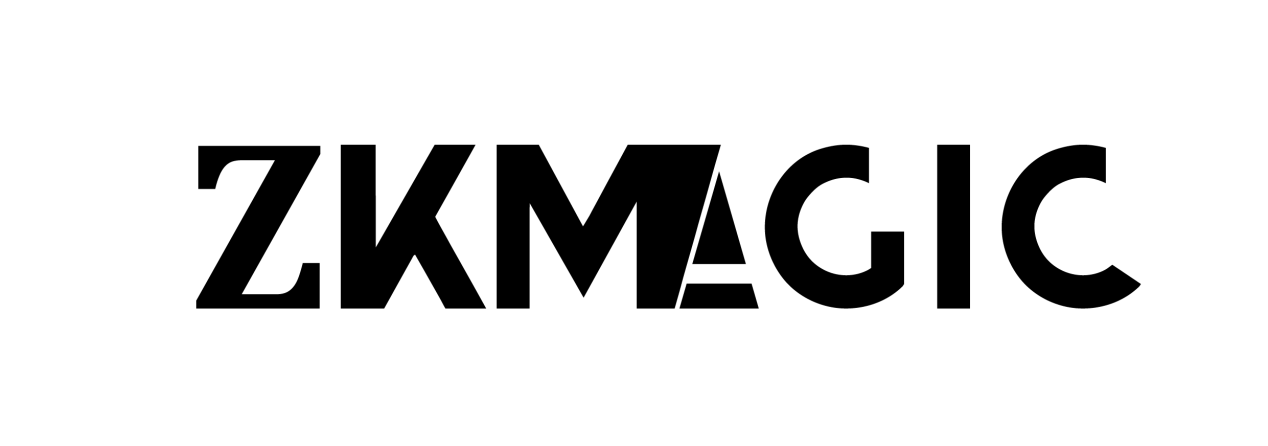When designing a fanless mini PC, it is essential to select the appropriate storage solution, such as an SSD or eMMC. We often deploy mini PC systems in applications such as industrial kiosks, digital signage, and embedded systems, where silent operation and durability are critical. The core differences between SSD and eMMC storage for fanless mini PCs include speed, durability, capacity, cost, and power consumption. We will compare these differences to provide you with a clearer idea of how to choose the best storage for your fanless mini PC design.
Performance and speed differences in a fanless mini PC
One of the most significant differences between SSD and eMMC in fanless mini PCs is data transfer speed. SSDs can provide continuous read and write speeds of more than 1,500 MB/s, significantly reducing boot time and application loading delays, as well as improving database query response times. On the other hand, eMMC modules typically have a maximum read speed of 250 MB/s and a write speed of 125 MB/s, which is suitable for lightweight operating system tasks, simple data logging, and basic multimedia playback. For example, launching a database application on an SSD-powered mini PC takes only seconds, whereas performing the same operation on an eMMC may result in significant delays.
Therefore, SSDs are ideal when response speed is critical. In contrast, the lower speed of eMMC is sufficient for basic network kiosks, digital signage, or simple edge computing applications.

Endurance and Lifetime Considerations
Storage endurance becomes a crucial factor for fanless mini PCs in the face of continuous operation. SSDs utilize advanced wear-leveling algorithms and higher-quality NAND flash memory—typically rated for 1-3 whole drive writes per day over a five-year warranty period—to ensure sustained performance during intensive write cycles, such as log file recording or continuous video buffering. Meanwhile, eMMC uses lower-grade flash memory with more limited write endurance, making it more suitable for read-intensive applications such as static image displays or firmware-only systems. Additionally, SSDs support advanced error correction code (ECC) and spare area management to maintain data integrity over extended periods of use. However, eMMC durability meets the needs of firmware storage or infrequently updated static data applications.
Power and thermal impact on fanless mini PC
In fanless mini PCs, power efficiency has a direct impact on thermal output and reliability. eMMC modules integrated into the motherboard consume minimal power, typically less than 0.5 W, whereas SATA and NVMe SSDs consume between 2 and 5 W under load, which can raise internal temperatures. Therefore, eMMC helps maintain lower system temperatures and reduces the risk of thermal throttling in passively cooled chassis, which is crucial for long-term reliability. Additionally, SSD power consumption can spike during heavy I/O operations, necessitating a robust thermal solution. For example, engineers use dedicated heat sinks or thermal interface materials to dissipate heat. I recommend using SSDs for high-performance, fanless mini PC systems that employ a robust thermal management strategy and eMMC for ultra-compact devices where power efficiency and minimal heat generation are crucial. Balancing storage power distribution and chassis design ensures consistent performance and reliability.
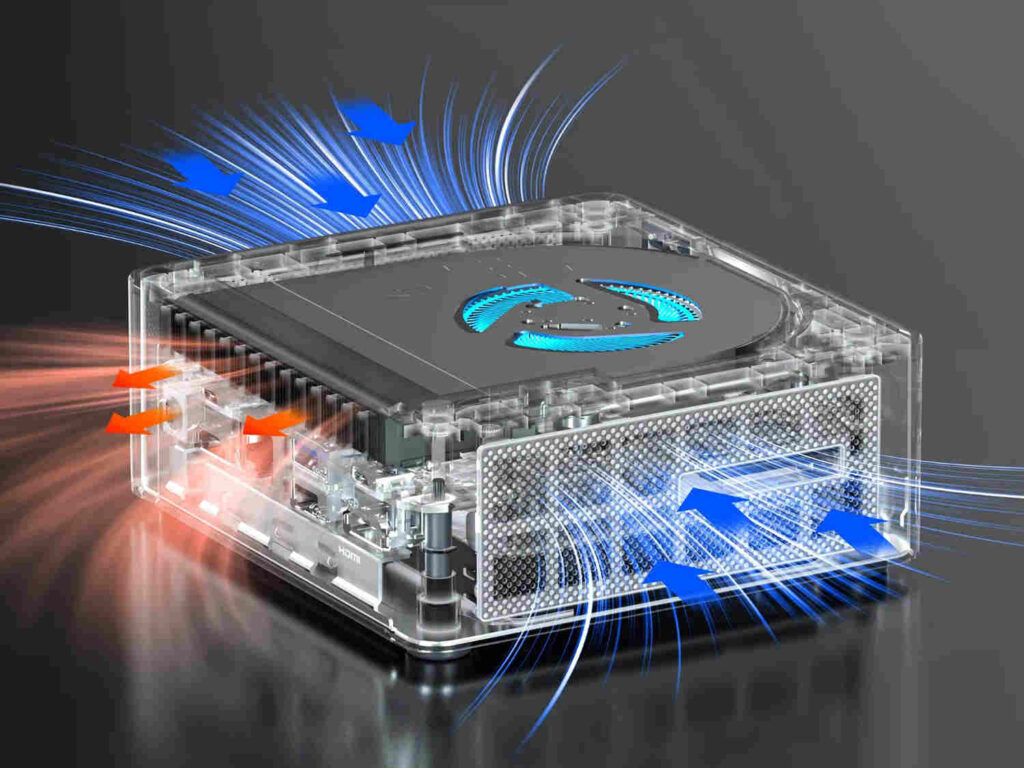
Capacity, Form Factor, and Cost Tradeoffs
Storage capacity and cost are also considered when configuring a fanless mini PC. SSDs range in capacity from 128 GB to multiple terabytes, with higher density driving higher prices. In contrast, eMMC modules typically have a capacity of 128 GB or less and are more affordable, offering a cost-effective solution for basic storage needs. For example, a 512 GB SSD supports large multimedia files, virtual machines, or extensive log storage. In comparison, a 32 to 64 GB eMMC is sufficient for a lightweight embedded operating system, application code, and important data.
Additionally, SSDs utilize standard 2.5-inch or M.2 form factors, making them easily field-replaceable and upgradeable. In contrast, eMMCs are soldered directly to the circuit board, limiting aftermarket upgrades. By balancing capacity needs, budget constraints, and form factor restrictions, storage is tailored to the specific needs of each fanless mini PC project, ensuring a cost-effective and scalable deployment.
Application Scenarios and Suitability
In a fanless mini PC, the choice between an SSD and an eMMC depends on the needs of the end application. Mini PCs equipped with SSDs excel in areas such as digital signage, video processing, edge AI inference, and virtualization, which require high throughput and frequent updates. Meanwhile, eMMC-based devices excel in point-of-sale terminals, IoT gateways, industrial HMI controllers, and thin client deployments, which require low-cost, reliable boot media, minimal write operations, and a compact footprint. As a result, they extend system uptime without the need for active cooling systems. In addition, I also match storage I/O patterns, expected data growth, and maintenance access with the benefits of storage to ensure optimal performance and lifecycle coordination based on application needs.
Recommendations for storage selection
The distinction between SSD and eMMC storage in fanless mini PCs is critical to creating a solution that meets performance, endurance, power consumption, and budget requirements. SSDs offer superior speed, endurance, and capacity, making them ideal for demanding write-intensive workloads. In contrast, eMMCs provide low power consumption and cost-effective reliability for read-centric embedded applications, particularly in lightweight, cost-sensitive deployments.