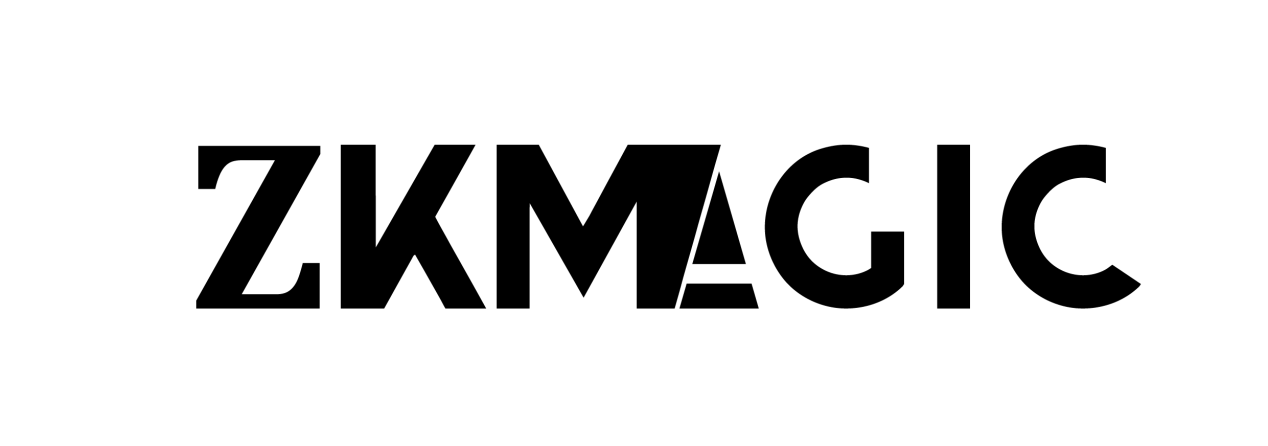We’ve designed numerous mini gaming PC to cater to a range of performance needs, and RAM capacity is one of the most crucial factors influencing frame rates, loading times, and overall system responsiveness. Many users struggle to find the right balance between too little memory, which can become a bottleneck for modern games, and too much, which wastes the budget. First, determine the basic requirements for casual gaming. Next, we’ll examine design options for streaming, content creation, and higher capacities to support future needs.
8GB of RAM is the minimum for a mini gaming PC
For budget-conscious gamers who primarily play less demanding esports games, such as League of Legends, CS GO, or Rocket League, installing 8 GB of RAM in your mini gaming PC is sufficient. This amount of RAM allows Windows 10 or 11 to run smoothly while playing a single game. Additionally, it supports lightweight background tasks, such as Discord voice chat or web browsing. At the same time, I recommend using 8 GB only if you are on a tight budget or plan to focus only on older or optimized games. However, as games become increasingly memory-intensive, this baseline can limit performance and force the system to page to disk, resulting in stuttering and longer load times.

16 GB RAM for the best performance in a mini gaming PC
Most gamers consider 16 GB of RAM to be the ideal configuration for a mini gaming PC, both for running popular blockbuster games smoothly and for moderate multitasking, such as streaming and recording. That’s why we install a dual-channel 2×8 GB kit in our setup to maximize memory bandwidth. Then, we allocate space for gaming assets, streaming software like OBS, and chat applications. With a system configured with 16 GB, you can easily handle resource-intensive games (such as Cyberpunk 2077 and Call of Duty: Warzone) and encoding tasks at the same time. At the same time, with 16 GB of memory, users can avoid performance degradation caused by memory swapping and ensure that their mini PC remains responsive under heavy load, achieving the perfect balance between cost and performance.

32 GB RAM for Intensive Multitasking
For content creators, professionals, and power users, upgrading to 32 GB of RAM can turn your mini gaming PCs into a full-fledged workstation capable of intense multitasking without compromise. When you build a 32 GB system, you can run a modern game while recording 4K gameplay, editing video in Adobe Premiere Pro, and running background analytics. You can also render large datasets in Photoshop or Blender with minimal strain on memory. I generally recommend 32 GB of RAM when you plan to run both professional workloads and games on a mini PC. While more expensive, this level of capacity will keep your rig up to date with changing software demands and extensive multitasking for years to come.

When to Consider 64 GB or More?
While not common in pure gaming rigs, 32 GB and up of RAM can be beneficial for professional mini gaming PC builds used for virtualization, large-scale simulations, or advanced content creation. However, unless you’re running multiple virtual machines, compiling a massive codebase, or simulating scientific models, you won’t see a significant boost in most games. Therefore, I reserve the 64GB+ versions for hybrid gaming and rendering farm setups, as well as dedicated development workstations. Incorporating these high-capacity options into our custom product line for highly professional use cases, such as Unreal Engine development or 3D animation, ensures that ZKmagic can cover the entire performance spectrum with tailored mini gaming PC solutions.
Matching RAM Speed and Latency
RAM capacity isn’t the only consideration for a high-end mini gaming PC; speed and latency also play a critical role in real-world performance. Therefore, I would choose a DDR4 or DDR5 kit rated at 3200 MHz or higher to reduce frame time variations, ensuring consistent gaming performance under heavy load. In our production testing, we benchmark various memory kits on mini ITX motherboards to determine the best XMP profile that balances raw frequency and CAS latency. By pairing the right speed with sufficient capacity and enabling dual-channel or quad-channel configurations, our mini gaming PCs can maximize the performance of the CPU and GPU in demanding games like Shadow of the Tomb Raider and Red Dead Redemption 2.
Choose the ideal memory capacity.
Choosing the ideal memory capacity for your mini gaming PC depends on your gaming preferences and the demands of multitasking. 8 GB is the minimum for casual gaming and budget configurations. 16 GB is the best mainstream choice for current popular games and streaming. 32 GB and above can support intensive multitasking and content creation. 64 GB and above can meet the needs of professional workloads. During the communication process, we will guide users in selecting a memory configuration that delivers smooth frame rates, rapid load times, and enduring versatility.